Disavowing links is one of the most hotly debated topics in SEO, and it actually spawns more questions most of the time:
- Should I disavow links?
- Which links deserve it?
- Does it even do anything?
And the answer to all three of those questions is: It depends…
Every website has a link profile. But the difference between a solid link profile and a radioactive one can be the difference between a site that prints money from SEO and one that’s stuck in purgatory, deindexed without warning, or slowly declining month after month.
There’s a reason people get terrified when Google releases another core update, because a spammy backlink profile can absolutely tank your site! But just as dangerous is jumping the gun and nuking half your links because some tool said they were “toxic.”
The truth is this:
Disavowing links is a scalpel, not a sledgehammer.
Done right, it’ll clean up algorithmic trust signals, prevent manual penalties, and futureproof your site.
Done wrong, it can gut your rankings faster than a Fiverr GSA link blast.
Let’s break down exactly how to approach link disavowal with logic, precision, and ROI in mind, and when you shouldn’t touch a damn thing!
What Even IS A Link Disavow?
It’s a tool which allows the process of telling Google:
“Hey, I know this site links to me, but I don’t trust it and I can’t remove it, and I don’t want you to count that link when evaluating my domain.”
You’re not removing the link. It still exists, still drives traffic, and is still clickable by humans. You’re just telling Google’s crawler:
Ignore it for ranking purposes.
Why? Because not all links are good links.
Google has confirmed in their own documentation that you should disavow if:
-
You’ve got a large number of spammy, low quality links, and…
-
You’ve received a manual action or believe you’re at risk of one.
And that’s the nuance most SEOs miss:
Disavow is NOT a preventative SEO strategy. It’s a clean up tool. You don’t use it unless there’s a real issue!
When Should You Actually Disavow Links?
Let’s make this simple.
Here are the only real reasons to use the disavow tool:
You’ve Got a Manual Action from Google
If your site’s been hit with a manual penalty in Search Console for “unnatural inbound links,” disavowing is basically your only shot at redemption. It’s also usually accompanied by outreach attempts to clean the links manually.
You Inherited a Toxic Link Profile
Bought a domain from Flippa? Merged with another site? Inherited a site from a client that used to run blog comment blasts in 2012?
Yeah, you’re gonna need to clean house. And chances are, you won’t be able to get a bunch of those bad links removed, so disavowal is the only real play.
You Were Attacked by Negative SEO
Not as common anymore, but still happens, especially in high stakes SERPs like legal, casino, health, and crypto. If you see thousands of links from weird domains you’ve never heard of popping up overnight, you might be under attack.
Disavow if you start seeing ranking drops correlate, because Google is actually pretty good at ignoring these types of links anyway.
When NOT to Disavow
Just because a tool tells you a link is “toxic” does NOT mean you should add it to a disavow file. These tools are guessing based on heuristic models, not Google’s actual judgment.
Don’t disavow links just because:
-
The domain has low DR (low DR ≠ bad)
-
It looks like a PBN but actually drives traffic
-
It’s nofollow (Google ignores nofollow for link equity anyway)
-
It’s foreign language (irrelevant ≠ harmful)
If the link isn’t actively hurting you, leave it alone!
You don’t win SEO points for having a perfectly manicured backlink profile.
How to Actually Disavow Links (Without Destroying Rankings)
This is the part where most guides give you a generic list of “copy this format and upload it.” Most sites have unique cases, so let’s do this right.
Step 1: Run a Full Backlink Audit
Use Ahrefs, Majestic, or GSC to pull your full backlink profile. I recommend using Ahrefs + Google Search Console for the most complete view.
💣 Pro Tip: Focus on referring domains, not individual links. You care more about the source site than each URL.
Export your full backlink list and dump it into Google Sheets, it should look like this:
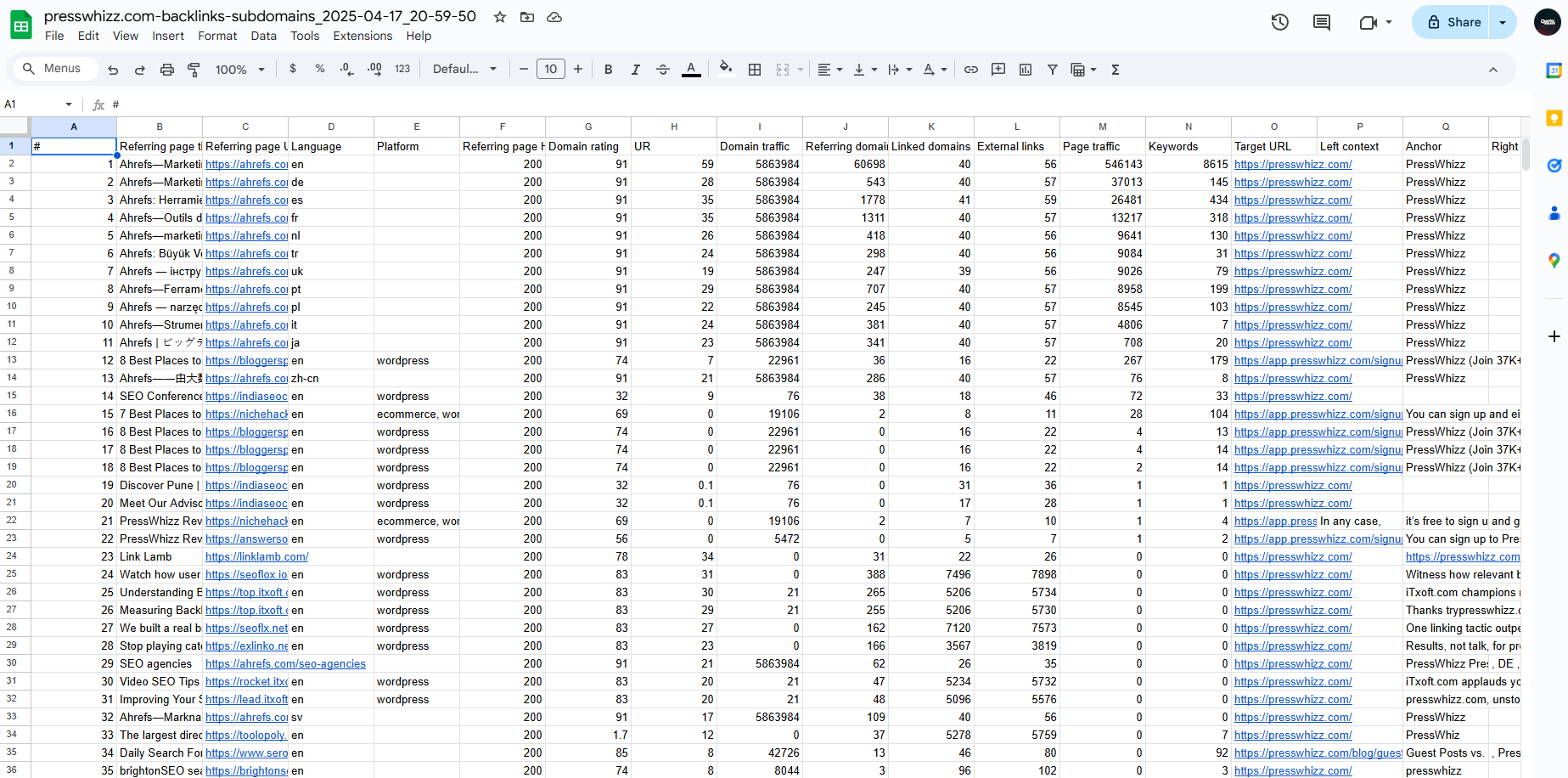
Step 2: Identify Link Sources Worth Disavowing
You’re now looking for links that meet these criteria:
-
Spammy TLDs (.xyz, .loan, .click, etc.)
-
Anchor text is pure exact match, pharma, porn, casino, etc.
-
Domains with zero organic traffic + no content
-
Obvious PBN footprints (tons of outbound links, no structure)
-
Blog comments, forum spam, web 2.0 garbage
Sort and filter.
If you wouldn’t link to it yourself?
If it makes you feel dirty looking at it? Disavow.
Step 3: Create Your Disavow File
Open a plain text editor (Notepad works great). Format your disavow file like this:
# Disavow file for domain.com
# Created: 2025-04-11Domain:spammydomain1.com
Domain:seo-pbn-network.net
Domain:clickforyou.biz
You can disavow specific URLs too, but generally you want to disavow by domain — otherwise you’re playing whack-a-mole.
Step 4: Upload to Google Disavow Tool
Go to:
https://search.google.com/search-console/disavow-links
- Select your domain (must be verified in GSC).
- Upload the .txt file.
- Hit submit.
- Done.

It can take 4–12 weeks for the disavow to fully process and reflect in search signals.
Advanced Link Disavow Tips
You’ve got the basics down! If you want to take things even further, then here’s a few expert level tips to make your system even better:
Monitor Link Loss Before You Touch Anything
Check if any pages have been losing rankings. Compare that with links pointing to those pages. If a bunch of trash links show up pointing to one of your pages and rankings tanked?
That’s your signal.
Use Ahrefs → Site Explorer → “Best by links” and then “Lost links” to see trends.
Avoid Disavowal Trigger Loops
If you’re working with client sites and they’ve disavowed links previously, check the existing disavow file first. Multiple SEOs editing the same file without coordination = chaos.
Every time you reupload a disavow file, it overwrites the previous one.
Always merge old + new.
Use Comments in Your Files
Disavow files can include lines that start with # for comments. Use them.
# Spammy links from old directory blast
Domain:freedirectorysubmitter.biz# PBN links pointing to blog post /how-to-cure-baldness
Domain:cheapseo.club
It’ll help you (and your team) remember what the hell you did six months later when rankings drop and the blame game begins.
Re-check Every Quarter
The web is dynamic. That domain you disavowed in 2022? It might’ve been bought, rebranded, and cleaned up in 2024.
Re-run your audits and trim your disavow list if necessary.
Keeping unnecessary links disavowed = leaving potential link equity on the table.
Disavow vs Link Removal: Which Is Better?
Always remove if you can.
Removing a link (e.g., emailing the webmaster or editing a guest post) is cleaner. You’re not relying on Google to trust your file — the link just disappears.
But disavow exists because removal isn’t always possible.
Use removal when:
-
You control the source (old sites, PBNs, etc.)
-
The site owner is contactable and responsive
-
The link is recent and editable
Use disavow when:
-
The link is buried in a long-dead blog
-
It’s on a domain no longer maintained
-
It was built by someone else (bad agency, old SEO)
Final Word: It’s Not Just About the Links
Disavow is not an SEO growth tactic.
It’s a risk management play.
- You use it to clean up after dodgy agencies, prevent algorithmic distrust, and recover from penalties.
- It doesn’t replace link building.
- It supports it, by removing the friction holding your site back.
And if you’re in a high competition niche?
Disavow might be the reason you outrank that competitor with 500 more links than you, because your site’s clean, and theirs isn’t.
So go ahead. Audit your links. Clean them up.
And when you’re ready to build links that don’t need disavowing in the first place, you know where to find me.

